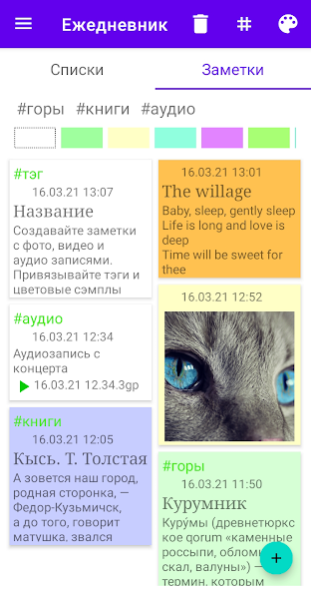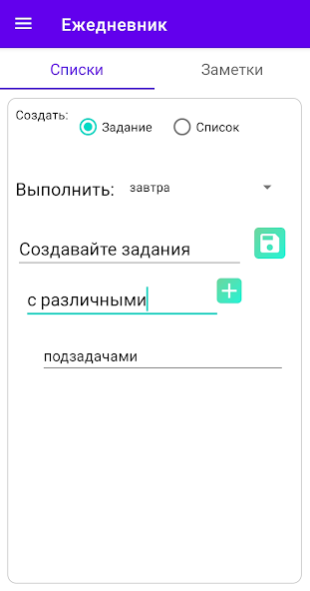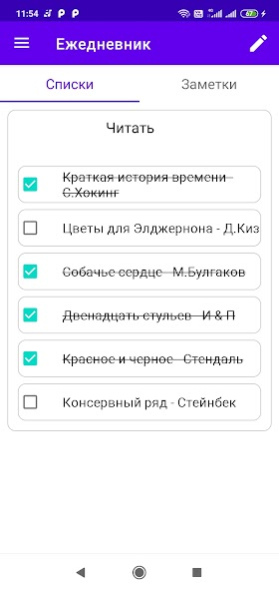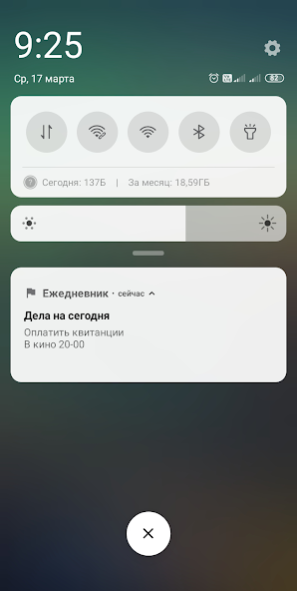Datebook 2.46
Continue to app
Free Version
Publisher Description
Datebook keeps your text notes, photos and voice records. Add tags and paint note for easy search.
Make lists, add or remove elements, edit or mark as done.
Write what to do in future. Add subtasks. Enable notification to forget nothing.
Mark done tasks. You can resume them later.
Share lists and tasks.
Write in diary about what the day was like. Paint each entry with the color according to the mood.
Protect it with password.
Liaf calendar to refresh your memory.
All deleted fall to recycle bin. From where they can be restored or deleted finally
Set synchronization with your Google account and keep your data in Google Drive. Synchronization will starts on enter and collapse the app. File with data called Datebook. Do not rename or replace it.
Devices with the app installed can use a shared backup by making their own changes.
Do not open the file with programs from your PC. This will cause the file to not be read by Android devices. This issue will be fixed in future updates.
About Datebook
Datebook is a free app for Android published in the System Maintenance list of apps, part of System Utilities.
The company that develops Datebook is Дмитрий Мосейкин. The latest version released by its developer is 2.46.
To install Datebook on your Android device, just click the green Continue To App button above to start the installation process. The app is listed on our website since 2021-08-30 and was downloaded 2 times. We have already checked if the download link is safe, however for your own protection we recommend that you scan the downloaded app with your antivirus. Your antivirus may detect the Datebook as malware as malware if the download link to com.mosugu.my_note is broken.
How to install Datebook on your Android device:
- Click on the Continue To App button on our website. This will redirect you to Google Play.
- Once the Datebook is shown in the Google Play listing of your Android device, you can start its download and installation. Tap on the Install button located below the search bar and to the right of the app icon.
- A pop-up window with the permissions required by Datebook will be shown. Click on Accept to continue the process.
- Datebook will be downloaded onto your device, displaying a progress. Once the download completes, the installation will start and you'll get a notification after the installation is finished.